Cookie Clicker Mod Manager v2
The ultimate tool for managing and customizing your Cookie Clicker mods
 Add to Chrome - It's Free
Add to Chrome - It's Free
The ultimate tool for managing and customizing your Cookie Clicker mods
 Add to Chrome - It's Free
Add to Chrome - It's Free
Install, enable, disable, and manage your Cookie Clicker mods with just a few clicks. Keep your mod collection organized and running smoothly.
Learn MoreAutomatically checks for mod conflicts and compatibility issues. Ensures your mods work together perfectly without breaking your game.
Explore FeaturesCustomize each mod's settings through an intuitive interface. Save and load different mod configurations for various playstyles.
View Details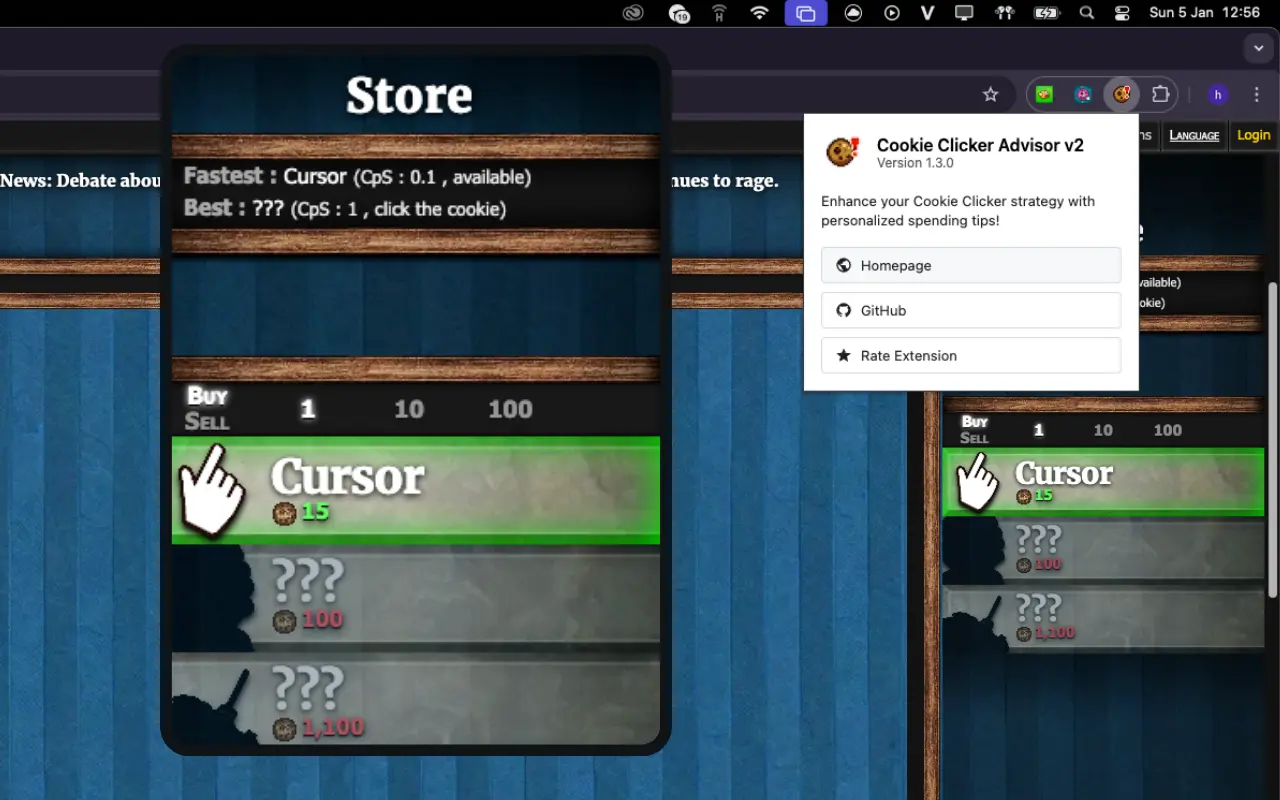
"This extension completely changed my Cookie Clicker game! The recommendations are spot-on and helped me progress much faster."
"The achievement tracking feature is amazing! It helps me focus on what's important and makes the game more enjoyable."
"Must-have extension for any Cookie Clicker player! The optimization suggestions are incredibly helpful."
Simply click the extension icon, browse our mod library, and click "Install" on the mods you want. The manager handles all the installation and setup automatically.
Yes! The Mod Manager is designed to handle multiple mods simultaneously. It automatically checks for compatibility and helps prevent conflicts between mods.
Most mods don't affect your save game, but we recommend backing up your saves before installing new mods. The manager includes a built-in backup feature for extra safety.
Check out our mod development guide in the documentation. We provide tools and templates to help you create and share your own Cookie Clicker mods!
Cookie Clicker Mod Manager v2 works seamlessly with popular Cookie Clicker sites: